上门课居然要用Excel的分析插件,但Excel Mac版缺省没有:需要安装AnalystSoft的StatPlus插件。
但对于Mac Excel2016版本升级到16.x以后,还需要一个额外的安装步骤:
解包安装应用后,移动到应用程序打开StatPlus,然后从菜单中选取SpreadSheet:启动Excel内置菜单模式
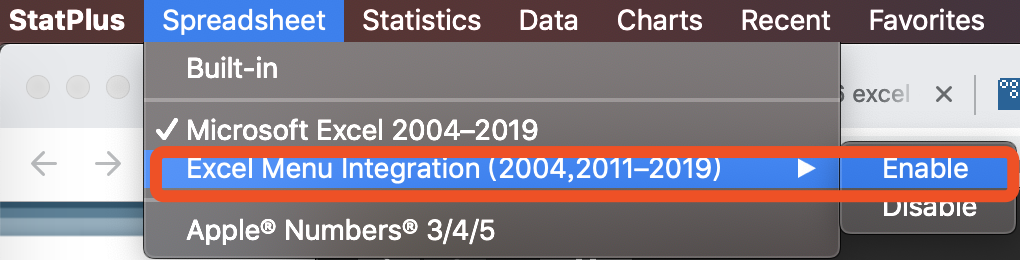
如果Excel是2016 v16版本的会收到以下提示:
Latest Excel 2016 versions (v16+) require additional step to enable StatPlus integration. Please follow the 'Integration with Excel 2016 v16' steps from the registration letter or contact us if you have any questions.
其实官网上没有任何关于Excel 2016 v16版本提示的入口:通过在线帮助提交问题很快收到了回复。
http://download.analystsoft.com/workaround_excel2016mac_16.pdf
启动相应菜单步骤如下:打开Excel的工具 ==> Excel 加载项

然后手动启用StatPlusMacAddin模块。
然后就可以在Excel的菜单中看到StatPlus工具栏了:
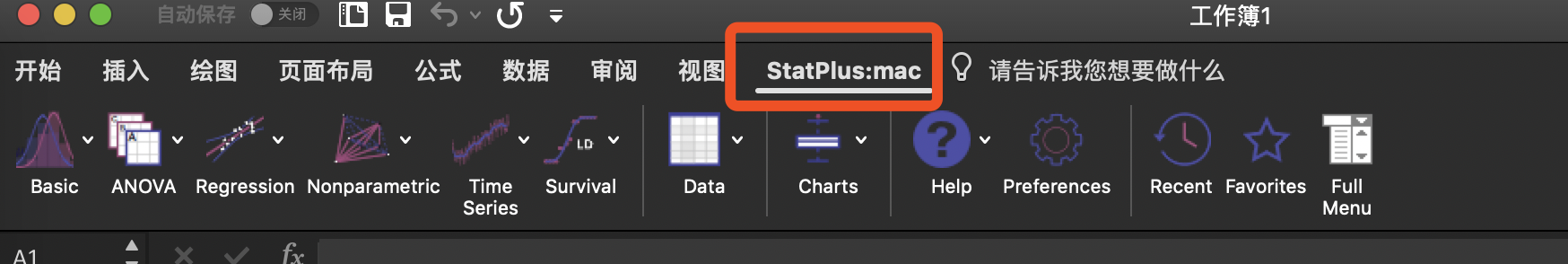
版权声明:可以转载,转载时请务必以超链接形式标明文章 StatPlus for Mac Excel 2016/2019 v16.22的安装启动 的原始出处和作者信息及本版权声明。
http://www.chedong.com/blog/archives/001504.html
